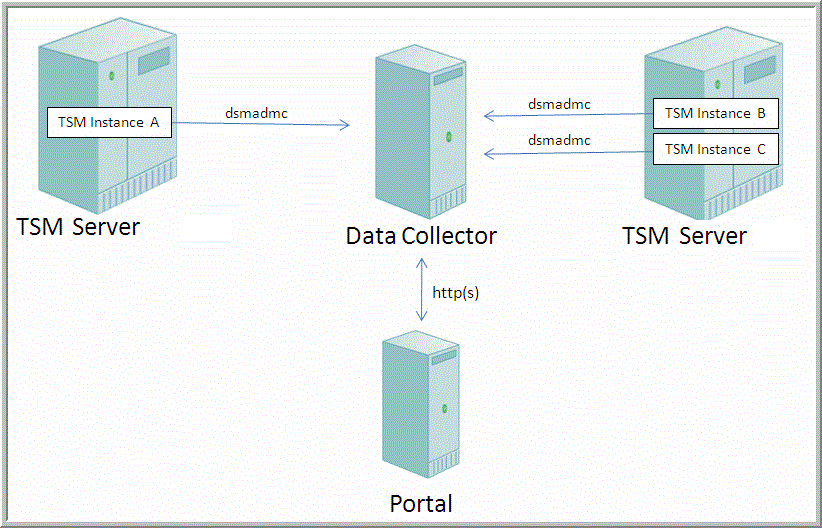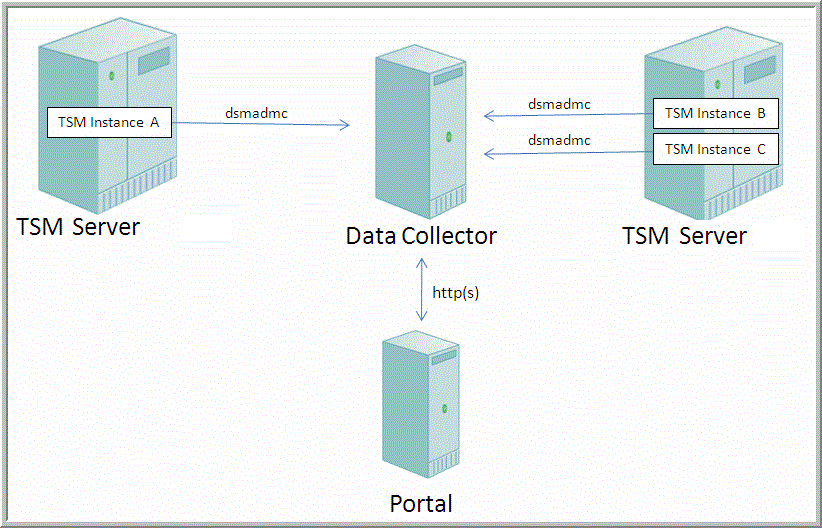Architecture Overview (IBM TSM)
The following diagram provides an example of how the IBM Tivoli Storage Manager Data Collector could be deployed in your environment. It also shows how servers and instances can be used.
For each TSM Instance, the Data Collector will establish connections to the database using the command, dsmadmc. The Data Collector Configuration file contains all the connection information for each TSM Instance including such parameters as the TSM user name and password for login, the TSM Instance name, IP address of the TSM server, and the TSM port.
The Data Collector will use various QUERY and SELECT commands via dsmadmc to obtain its information from each separate TSM Instance. The information is then sent via http(s) to the Portal. A user can then launch a web browser to use the Portal to see a global view of all of their TSM servers and TSM Instances.
IBM TSM - Servers and Instances Defined
TSM Server - The TSM Server is the system that is running the IBM Tivoli Storage Manager server software. This system will be known by its host name. It is the physical or virtual host onto which one or more TSM instances reside.
TSM Instance - The TSM Instance is a separate instance of the TSM server software running on a TSM server. A single TSM server can run multiple TSM Instances. This is normally implemented by setting up a separate set of client and administration ports for each TSM Instance. In the architecture illustration, there are two TSM servers—one has a single TSM Instance running on it and the other Host has two TSM Instances running on it.